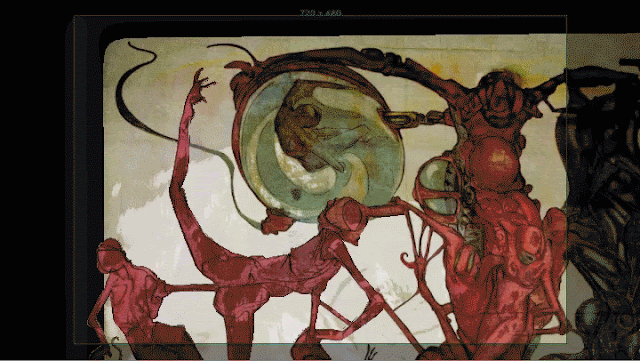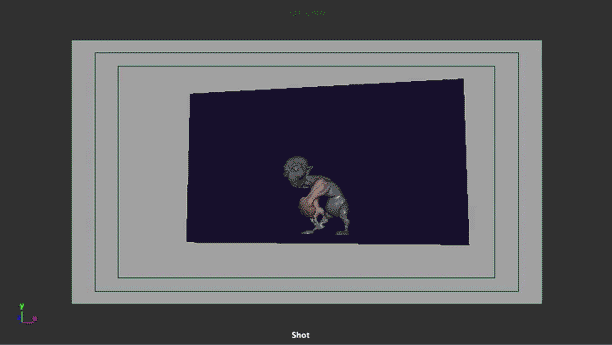My goal as an instructor at FullSail University is to inspire students and get them to explore their work, problem solve, and understand animation and mechanics better.
Teaching an animation Portfolio class, it is essential for students to develop concept/ pre-production methods as well as continue to develop their skills as animators.
These passes show the original thumbnail concept done with the grease pencil in maya, the creation and analysis of reference for the animation, a layout pass in maya, rig set up, then on to the block out and break down, refinement passes to emphasize that mindset, Background replacement (I used photoshop's 3_D tools to turn the flat back drop into geometry quickly), a more finished pass with lighting and fog play blasted in maya viewport 2.0, then a last quick pass to edit it together and a few quick tweaks in Adobe Premiere.